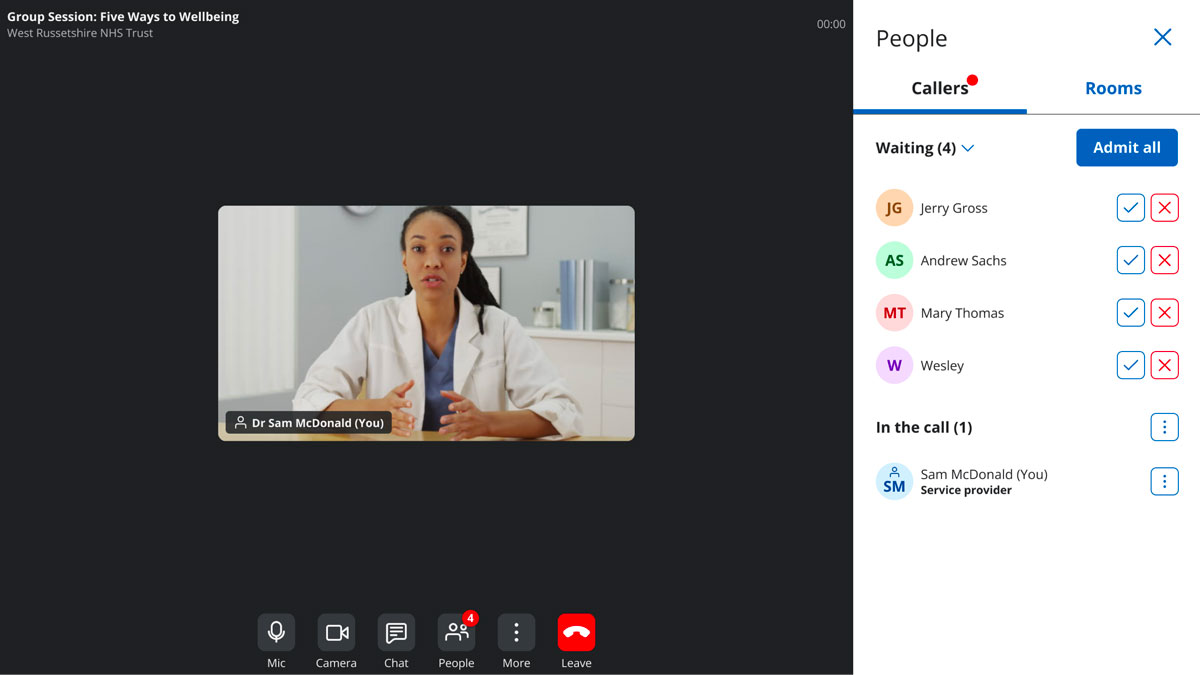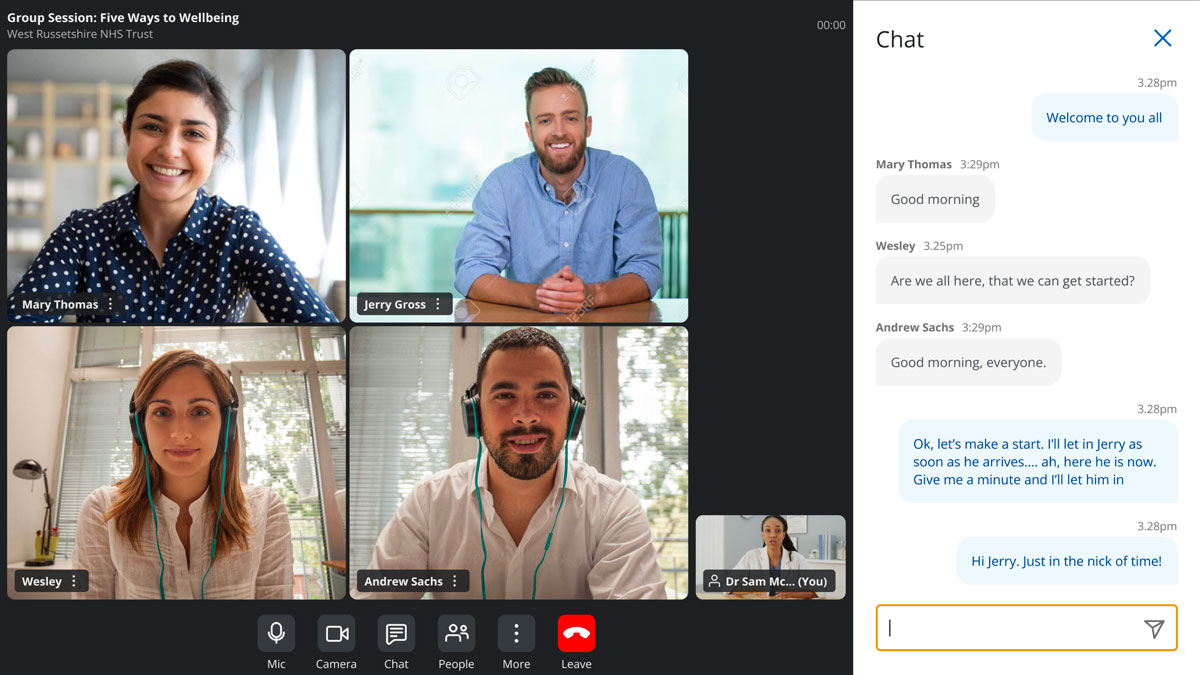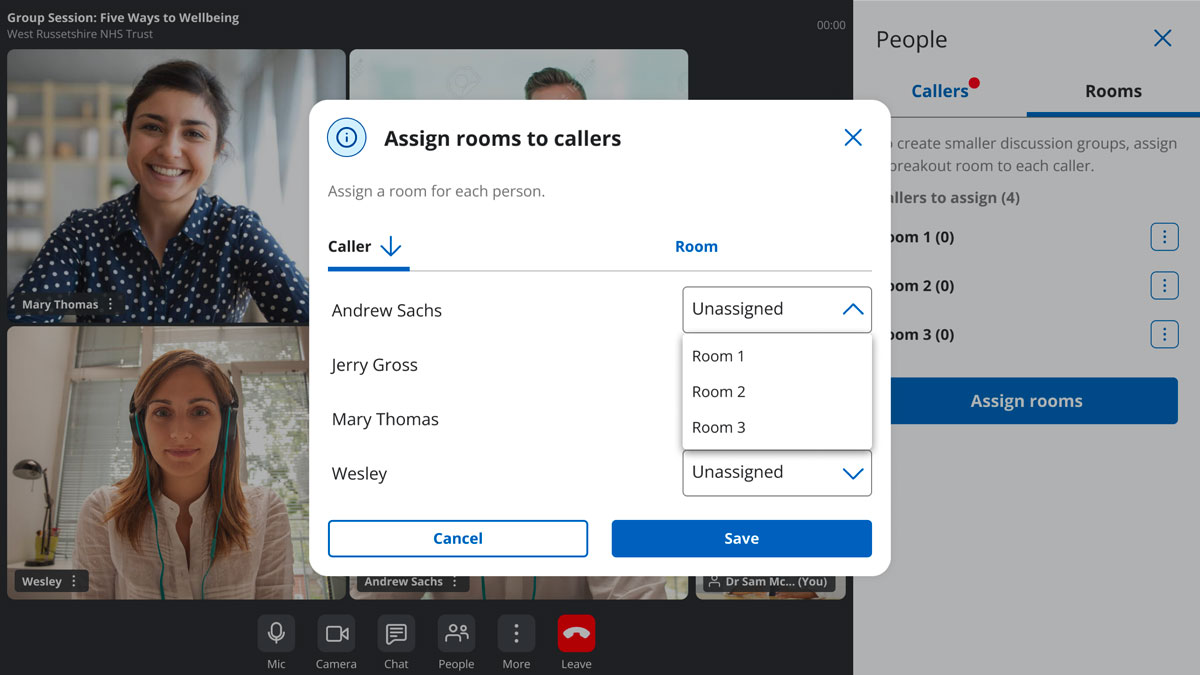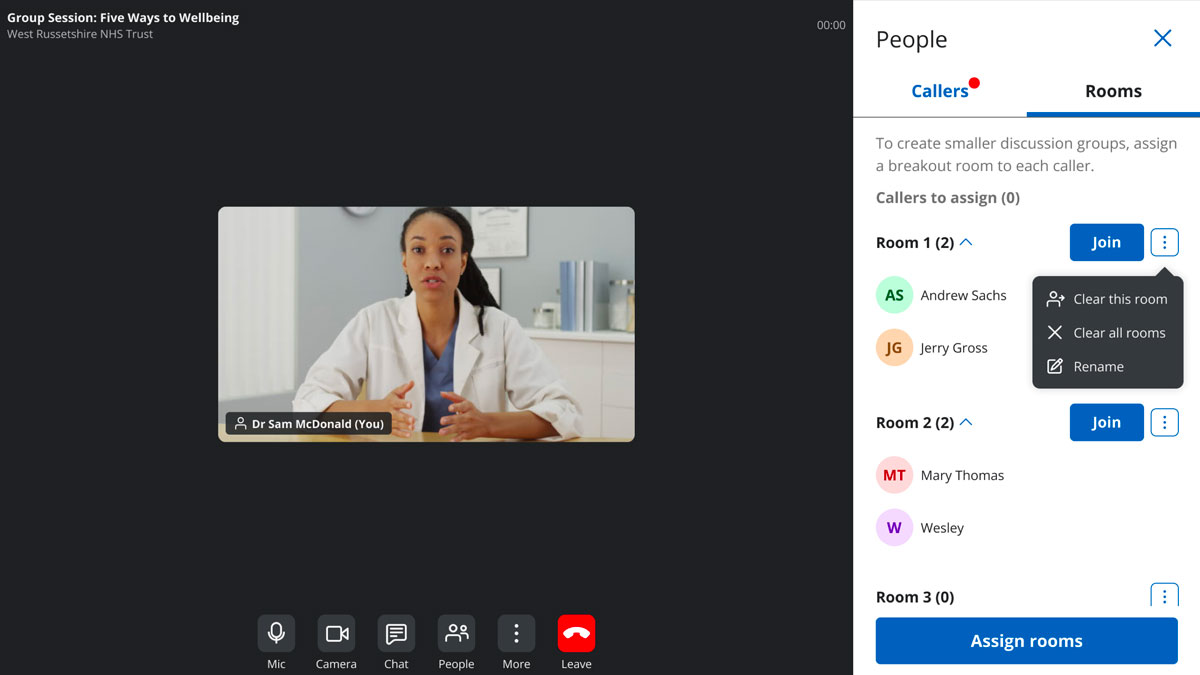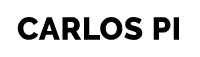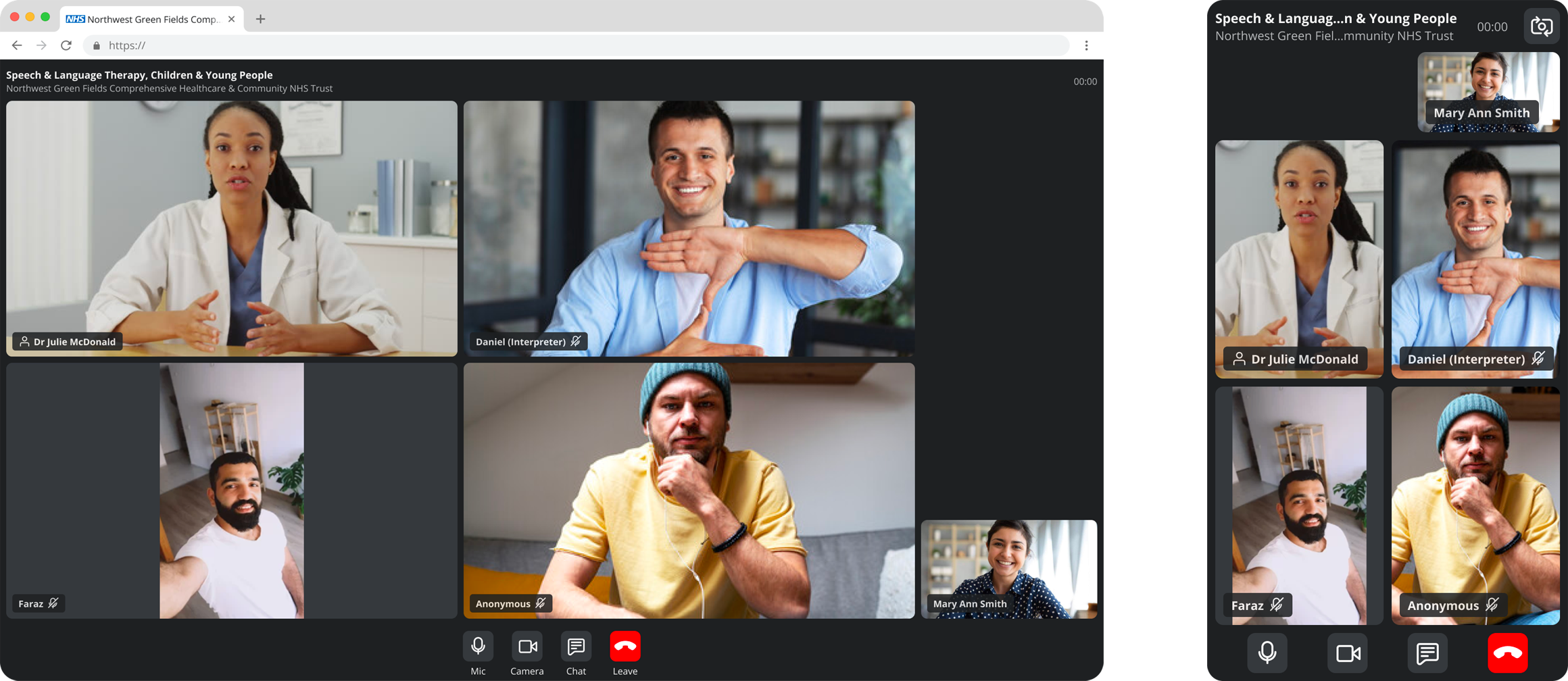
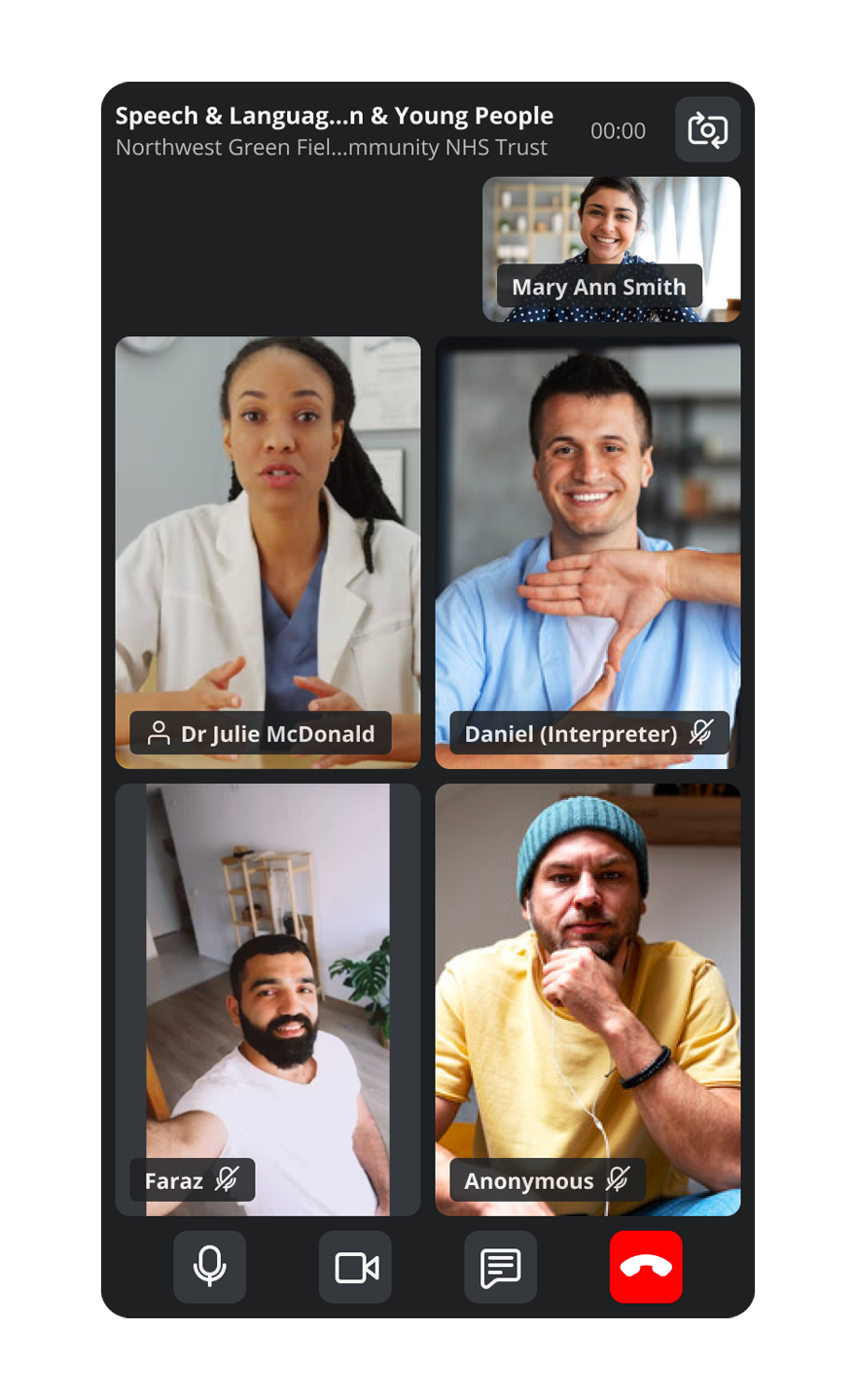
Video Conferencing Application
As Head of User Experience at Induction Healthcare

Results and Impact
- Measurable increase in client contract renewal intent and new sales
- Modern back-end architecture & infrastructure with significantly optimised recurring running costs
- Improved call quality, stability and resilience
- Universal and accessible user interface, optimised for healthcare
- Unique dynamic layout framework
- Improved user controls, reduced clutter
- Improved privacy through custom settings for core features
Context
Induction’s video conferencing tool, Attend Anywhere (Near Me in Scotland) is used by NHS Trusts across all of the UK and delivers a 6-figure number of calls every month.
The application was due a re-platforming to address service integration and call delivery considerations.
With the re-platforming came a redesign, from the ground up, making this an incredibly ambitious project.
My feedback is so positive – it’s incredibly straightforward to use and the interface is great – like Zoom but feels much more secure and straightforward.
The clients I have spoken to liked using Zoom but hate using Teams, so they feel that this is a far better option than having to move to Teams meetings.
I love the new modern look and feel of the new call screen. It was great how smooth the update went.
Me and my patients think it looks great and slick.
Video Conferencing Application
As Head of User Experience at Induction Healthcare
Results and Impact
- Measurable increase in client contract renewal intent and new sales
- Modern back-end architecture & infrastructure with significantly optimised recurring running costs
- Improved call quality, stability and resilience
- Universal and accessible user interface, optimised for healthcare
- Unique dynamic layout framework
- Improved user controls, reduced clutter
- Improved privacy through custom settings for core features
Context
Induction’s video conferencing tool, Attend Anywhere (Near Me in Scotland) is used by NHS Trusts across all of the UK and delivers a 6-figure number of calls every month.
The application was due a re-platforming to address service integration and call delivery considerations.
With the re-platforming came a redesign, from the ground up, making this an incredibly ambitious project.
My feedback is so positive – it’s incredibly straightforward to use and the interface is great – like Zoom but feels much more secure and straightforward.
The clients I have spoken to liked using Zoom but hate using Teams, so they feel that this is a far better option than having to move to Teams meetings.
My feedback is so positive – it’s incredibly straightforward to use and the interface is great – like Zoom but feels much more secure and straightforward.
The clients I have spoken to liked using Zoom but hate using Teams, so they feel that this is a far better option than having to move to Teams meetings.
I love the new modern look and feel of the new call screen. It was great how smooth the update went.
Me and my patients think it looks great and slick.
I love the new modern look and feel of the new call screen. It was great how smooth the update went.
Me and my patients think it looks great and slick.
The Opportunity
Most video conferencing in Healthcare takes place through a generic tool, either directly (e.g. MS Teams or Zoom) or via a software provider to the NHS, who themselves adapt a generic VC tool.
This approach means healthcare users may have additional, unnecessary functionality and also gaps in specific needs that do not make it to generic product roadmaps, no matter how global.
In contrast, the biggest value for the user (patients and healthcare providers) lies in a custom UI, where each interface component—from design tokens to components and larger patterns—is designed from the ground up. This is a brave and significant strategic decision.
Why this much effort? Having control over the design and deployment of the UI means that specific healthcare use cases can be addressed much more simply, directly and quickly.
My Role
As Head of User Experience at Induction Healthcare, my role was one of hands-on leadership.
Not all companies expect their leads to also carry out deliveries, but this particular context called for this mode of working and, as a designer myself, I was happy to do so.
Overall, I was responsible for leading the delivery of:
- Design Strategy
- Design Delivery Planning
- User Research and Analysis
- Product Design
- Design System
- Content Design and Technical Writing
Data, data and more data
We had three main sources of data on which to base design decisions.
For each delivery Epic we analysed relevant data, reviewed user research insights and performed comparative analysis of relevant leading and competitor video platforms to learn how other teams had solved similar problems.
We were then able to solve for our own unique requirements by bringing all this data into our process at each delivery step.
In-product Analytics
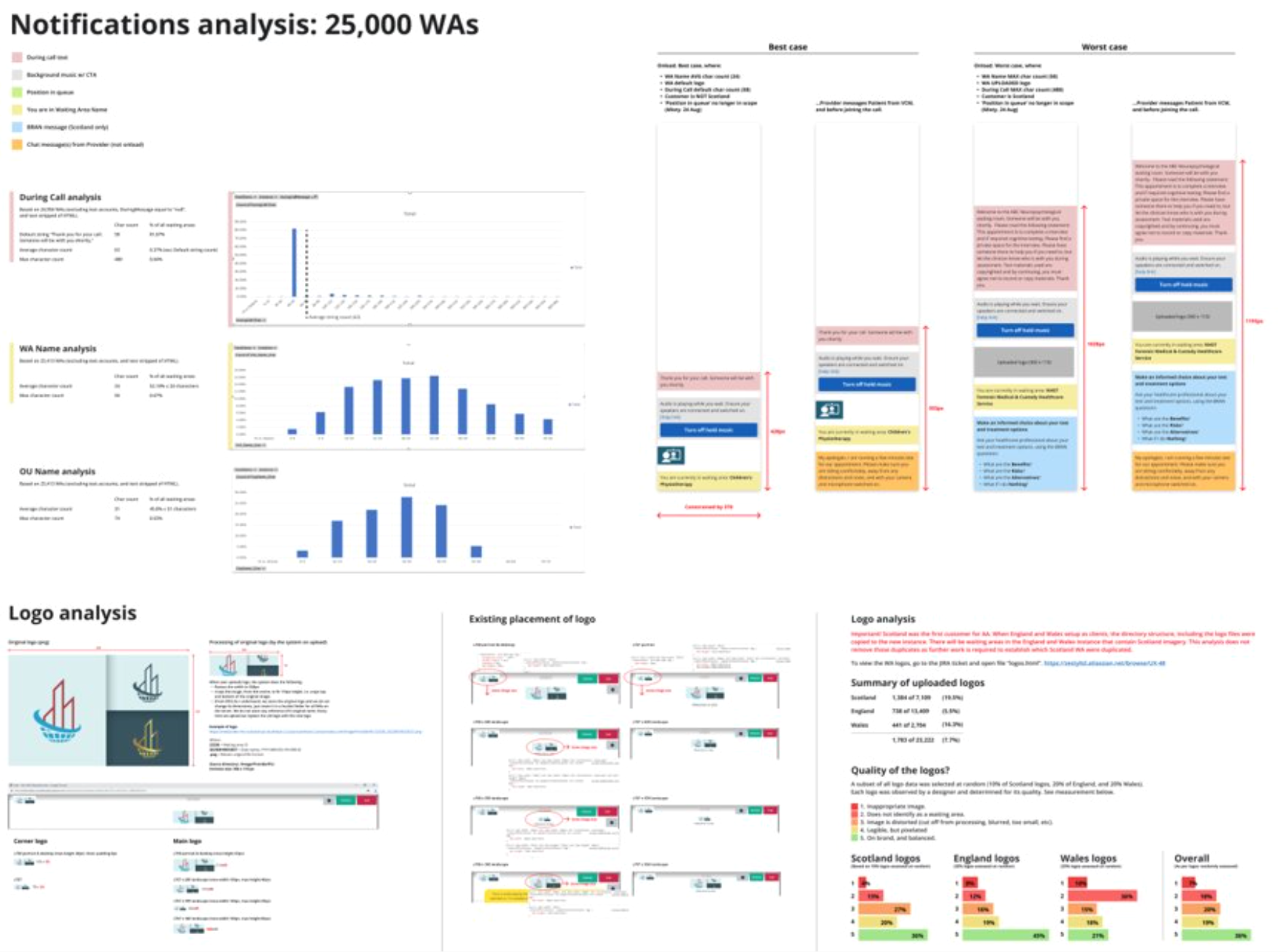
Invaluable user behaviour and content data allowed us to make important decisions on what to leave out as much as what to include in the redesign. Examples are:
- Feature/setting/UI control use: how much, by whom and when
- Waiting times at important journey points
- Amount of participants in a call
- Call duration
- Behaviour during call
- Amount and quality of content (textual messaging and images)
Proprietary User Research

We had three main user types:
- Admin/Support. Key staff on the client side in charge of set up, support and reporting.
- Providers. Healthcare/public sector professionals who run the calls.
- Patients/service receivers and ultimate beneficiaries.
For this project, we brought existing feedback from our Customer Success team, and I personally interviewed a large number of all user types, documenting key insights around the following, following Clayton Christensen’s jobs to be done framework:
- Functional perspective. What tasks do you use the product for? How do you achieve those tasks?
- Emotional perspective. What particular moments, in the use of the product, cause you to feel particular positive/negative emotions?
- Social perspective. What does this product area (video consultation) mean for you, and in relation to your professional/personal circle?
Exploring these three perspectives allowed us to aim design decisions at those things that really matters to our users, in a way that makes the product very hard to disrupt.
Comparative Analysis
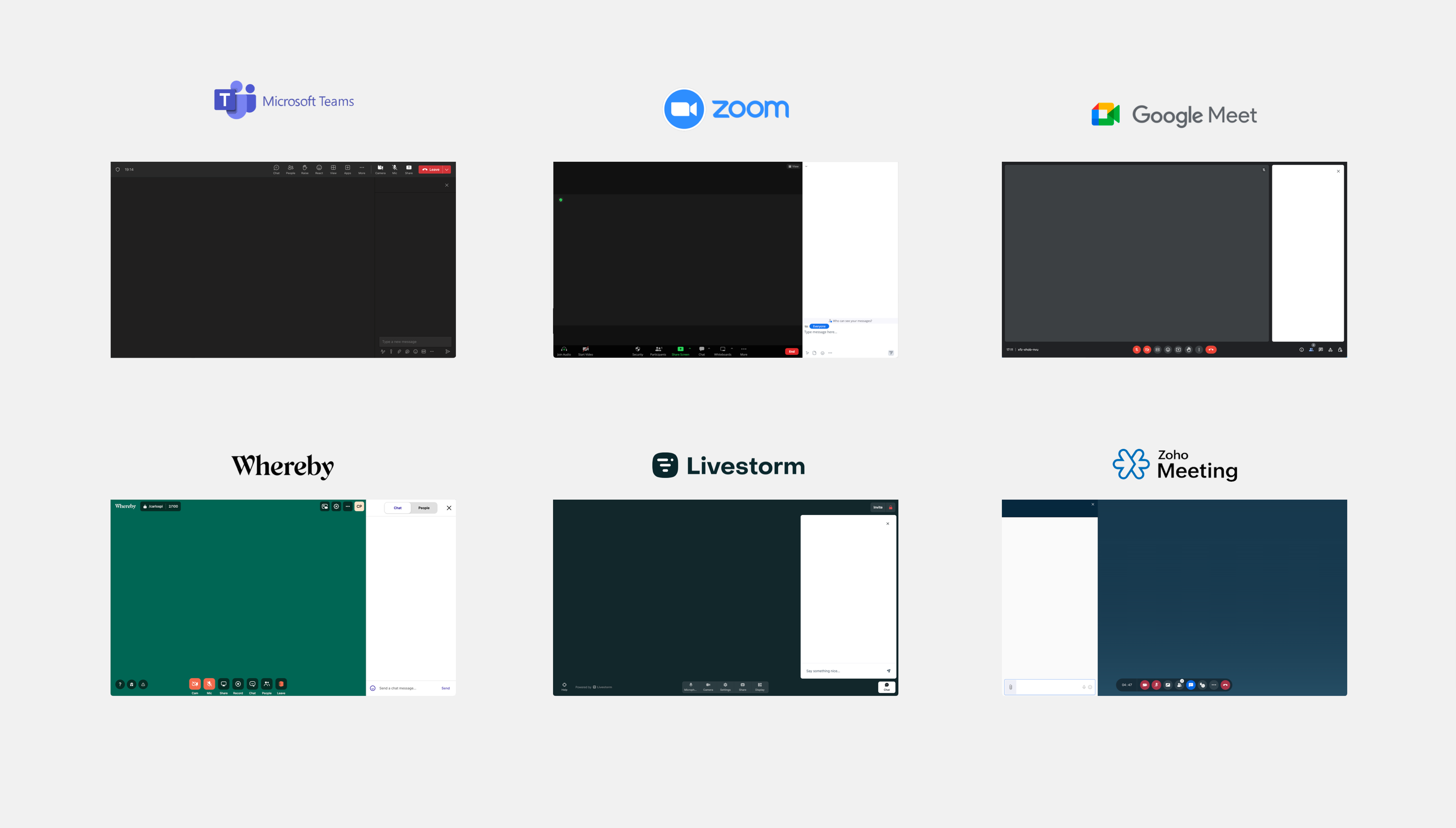
We narrowed down up to 10 relevant video platforms from which to derive important lessons on how to solve similar problems.
This allowed us to:
- Reduce iterations by learning from others
- Identify industry best practices in a wide number of features and interactions
- Identify opportunities for innovation and solve problems in a unique way for our own user’s specific needs.
For each delivery iteration, we performed the relevant comparative analysis, which took very different forms according to the delivery needs, such as:
- Spacial analysis: layout and placements
- Content analysis: type, style, amount
- Interaction pattern analysis
- Design system and analysis: styles, components and patterns
- Motion & sound analysis
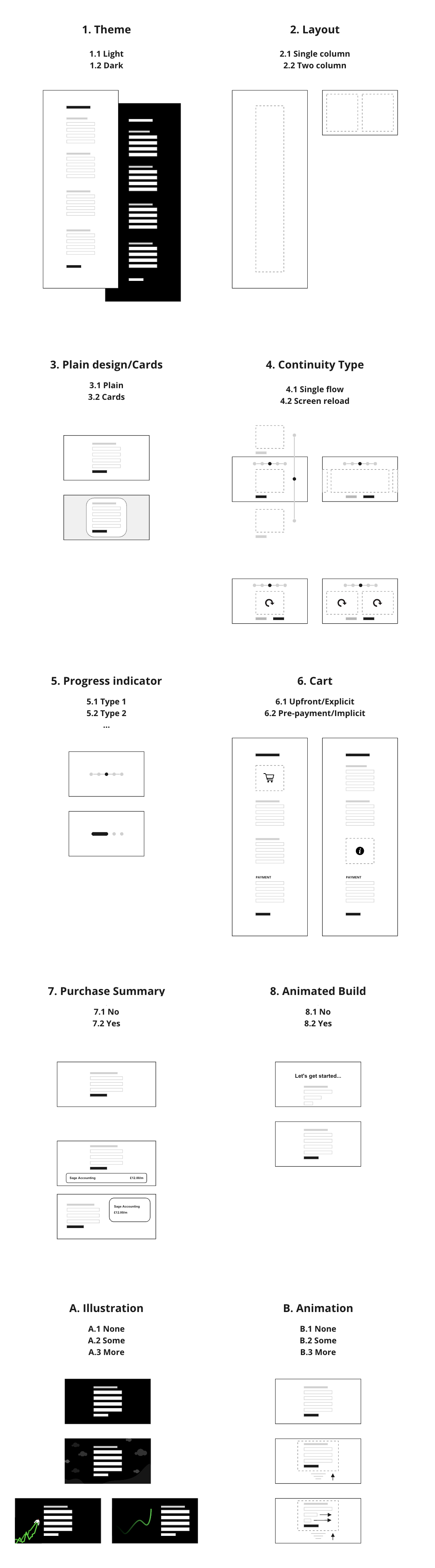
The Opportunity
Most video conferencing in Healthcare takes place through a generic tool, either directly (e.g. MS Teams or Zoom) or via a software provider to the NHS, who themselves adapt a generic VC tool.
This approach means healthcare users may have additional, unnecessary functionality and also gaps in specific needs that do not make it to generic product roadmaps, no matter how global.
In contrast, the biggest value for the user (patients and healthcare providers) lies in a custom UI, where each interface component—from design tokens to components and larger patterns—is designed from the ground up. This is a brave and significant strategic decision.
Why this much effort? Having control over the design and deployment of the UI means that specific healthcare use cases can be addressed much more simply, directly and quickly.
My Role
As Head of User Experience at Induction Healthcare, my role was one of hands-on leadership.
Not all companies expect their leads to also carry out deliveries, but this particular context called for this mode of working and, as a designer myself, I was happy to do so.
Overall, I was responsible for leading the delivery of:
- Design Strategy
- User Research and Analysis
- Product Design
- Design System
- Content Design and Technical Writing
Data, data and more data
We had three main sources of data on which to base design decisions.
For each delivery Epic we analysed relevant data, reviewed user research insights and performed comparative analysis of relevant leading and competitor video platforms to learn how other teams had solved similar problems.
We were then able to solve for our own unique requirements by bringing all this data into our process at each delivery step.
In-product Analytics
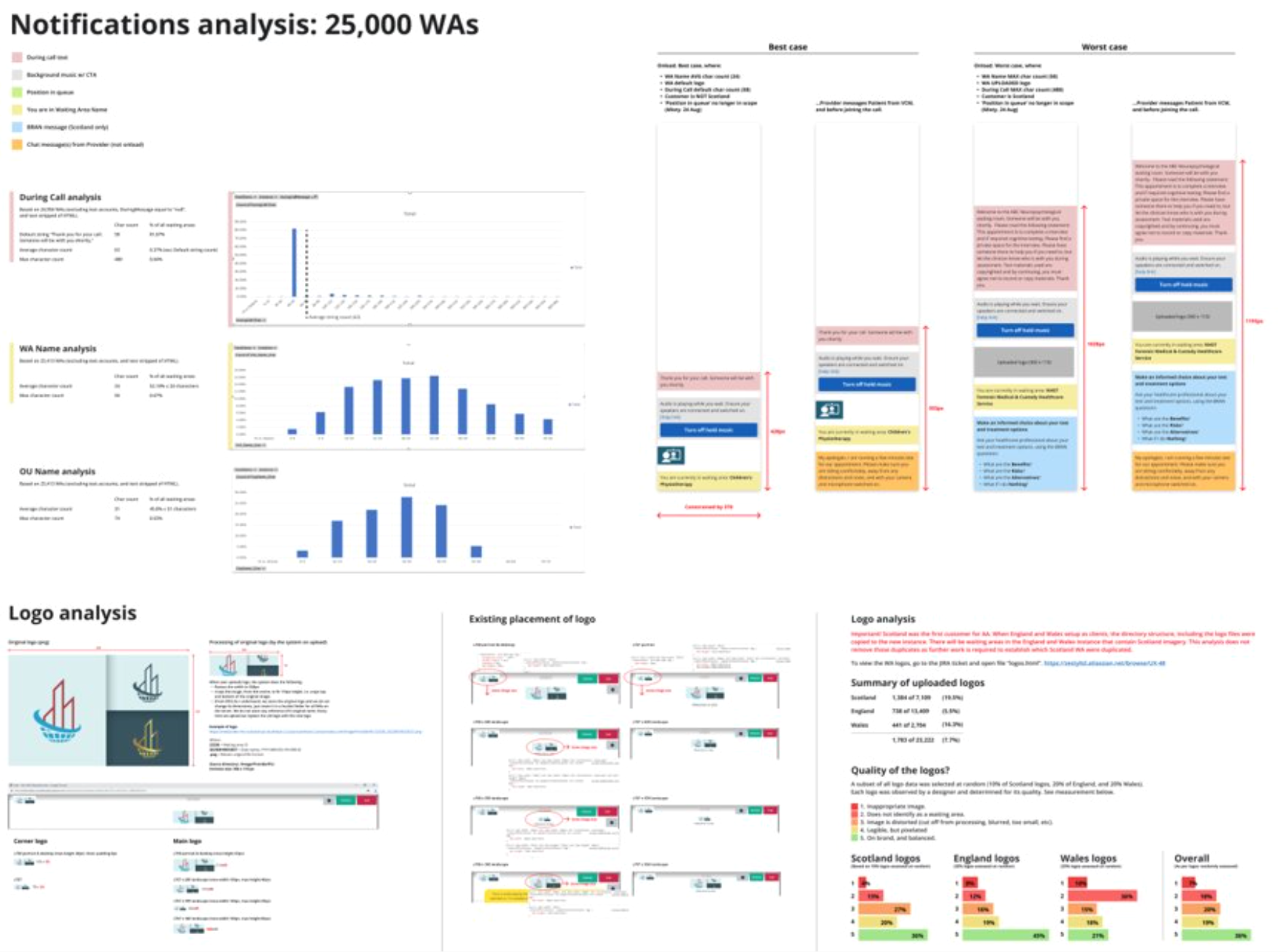
Invaluable user behaviour and content data allowed us to make important decisions on what to leave out as much as what to include in the redesign. Examples are:
- Feature/setting/UI control use: how much, by whom and when
- Waiting times at important journey points
- Amount of participants in a call
- Call duration
- Behaviour during call
- Amount and quality of content (textual messaging and images)
Proprietary User Research

We had three main user types:
- Admin/Support. Key staff on the client side in charge of set up, support and reporting.
- Providers. Healthcare/public sector professionals who run the calls.
- Patients/service receivers and ultimate beneficiaries.
For this project, we brought existing feedback from our Customer Success team, and I personally interviewed a large number of all user types, documenting key insights around the following, following Clayton Christensen’s jobs to be done framework:
- Functional perspective. What tasks do you use the product for? How do you achieve those tasks?
- Emotional perspective. What particular moments, in the use of the product, cause you to feel particular positive/negative emotions?
- Social perspective. What does this product area (video consultation) mean for you, and in relation to your professional/personal circle?
Exploring these three perspectives allowed us to aim design decisions at those things that really matters to our users, in a way that makes the product very hard to disrupt.
Comparative Analysis
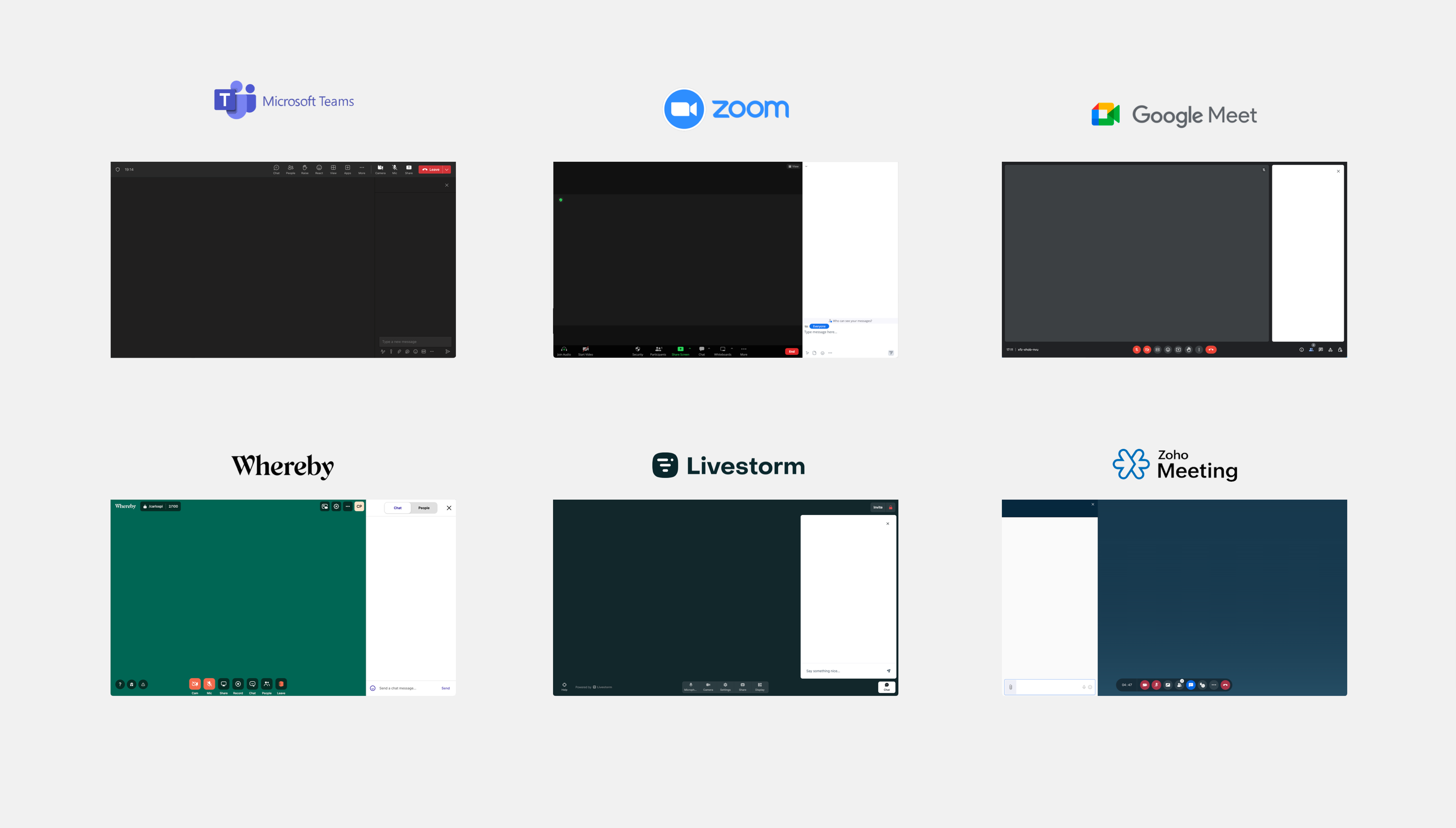
We narrowed down up to 10 relevant video platforms from which to derive important lessons on how to solve similar problems.
This allowed us to:
- Reduce iterations by learning from others
- Identify industry best practices in a wide number of features and interactions
- Identify opportunities for innovation and solve problems in a unique way for our own user’s specific needs.
For each delivery iteration, we performed the relevant comparative analysis, which took very different forms according to the delivery needs, such as:
- Spacial analysis: layout and placements
- Content analysis: type, style, amount
- Interaction pattern analysis
- Design system and analysis: styles, components and patterns
- Motion & sound analysis
Results Preview
Layout Framework
A great deal of analysis work went into determining a unique, dynamic layout framework, at once simple and versatile.
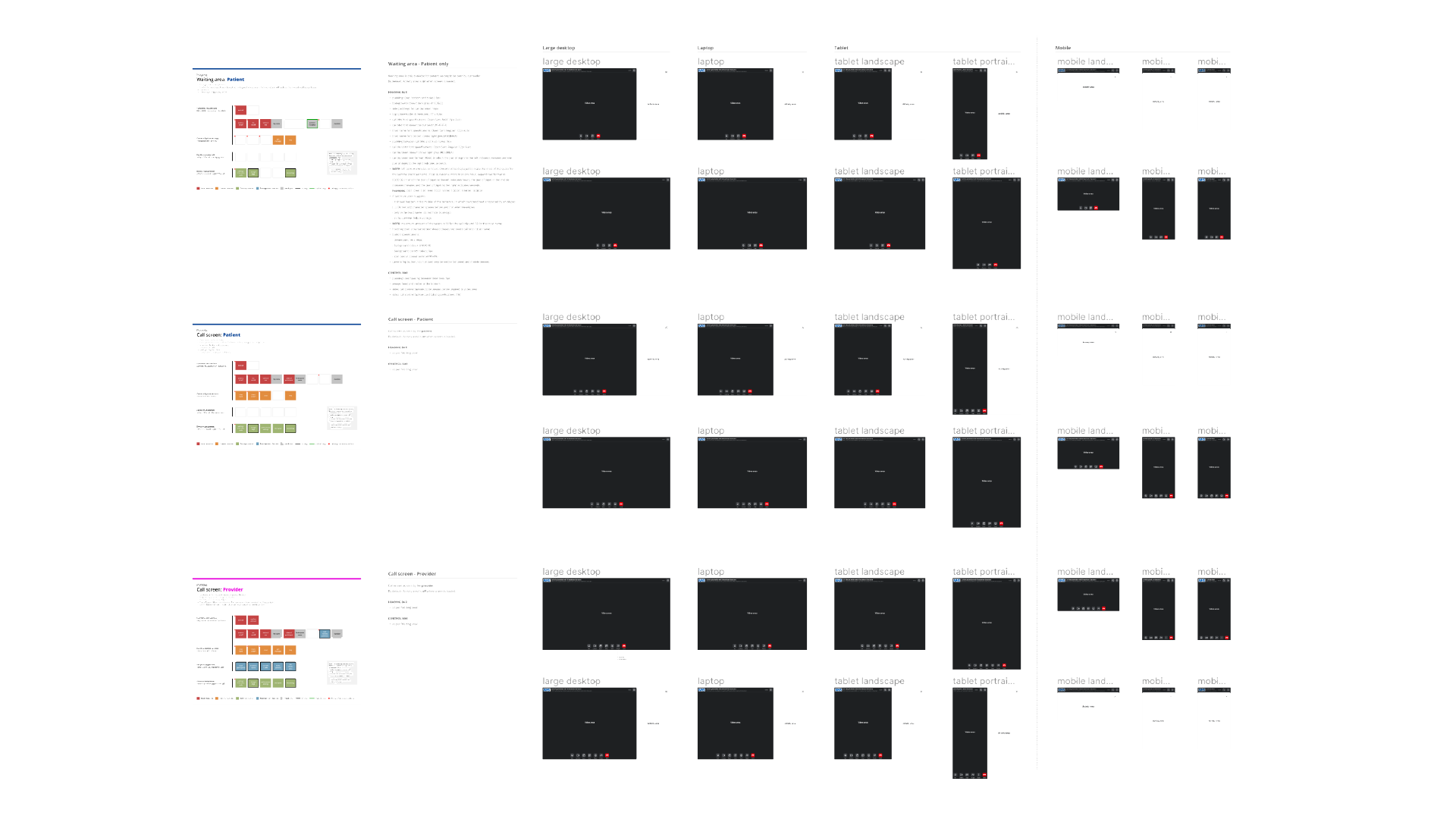

Layout Framework
A great deal of analysis work went into determining a unique, dynamic layout framework, at once simple and versatile.
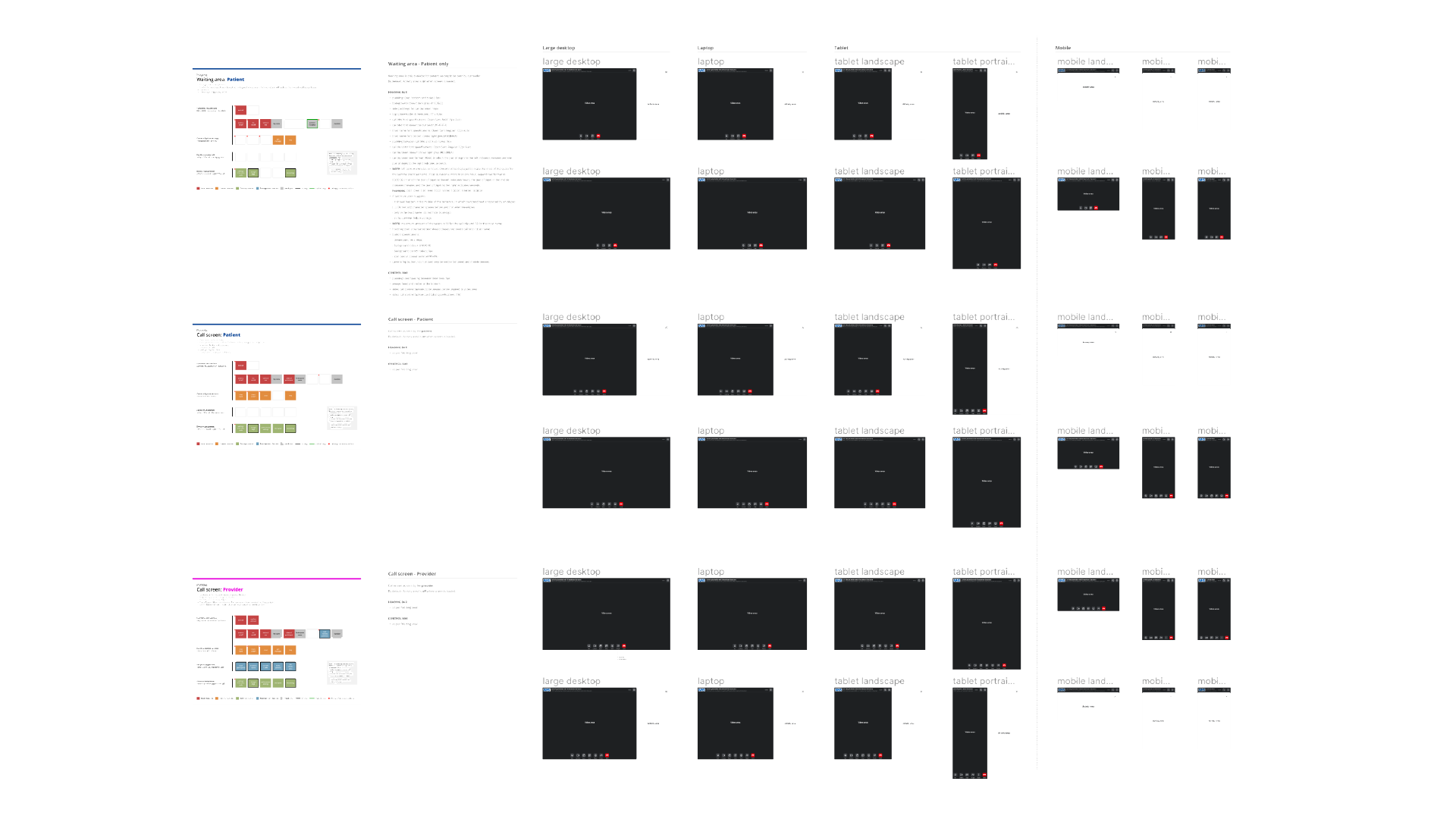

Waiting Experience
Unavailable in most other video call applications, a waiting area experience is of key value in healthcare.
The solution made use of all data sources and applied our design principle of courageous simplicity brilliantly, resulting in great user feedback.
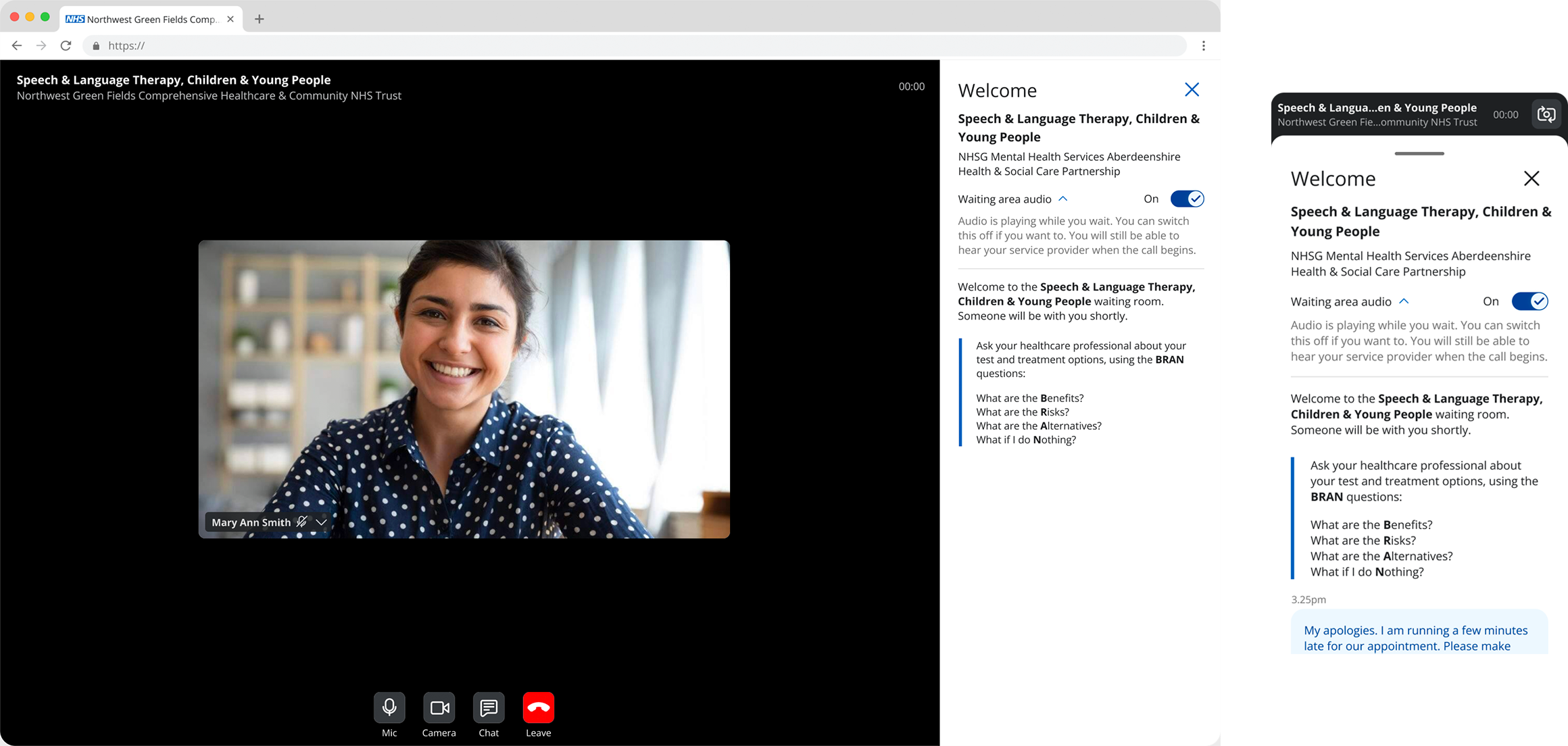
Video Grid
Video grids are normally proprietary to every video call application to be able to cater to a large number pf participants.
We developed our own set of specific rules and behaviour, tailored to our users’ well-identified needs, of which this is but a small indication.
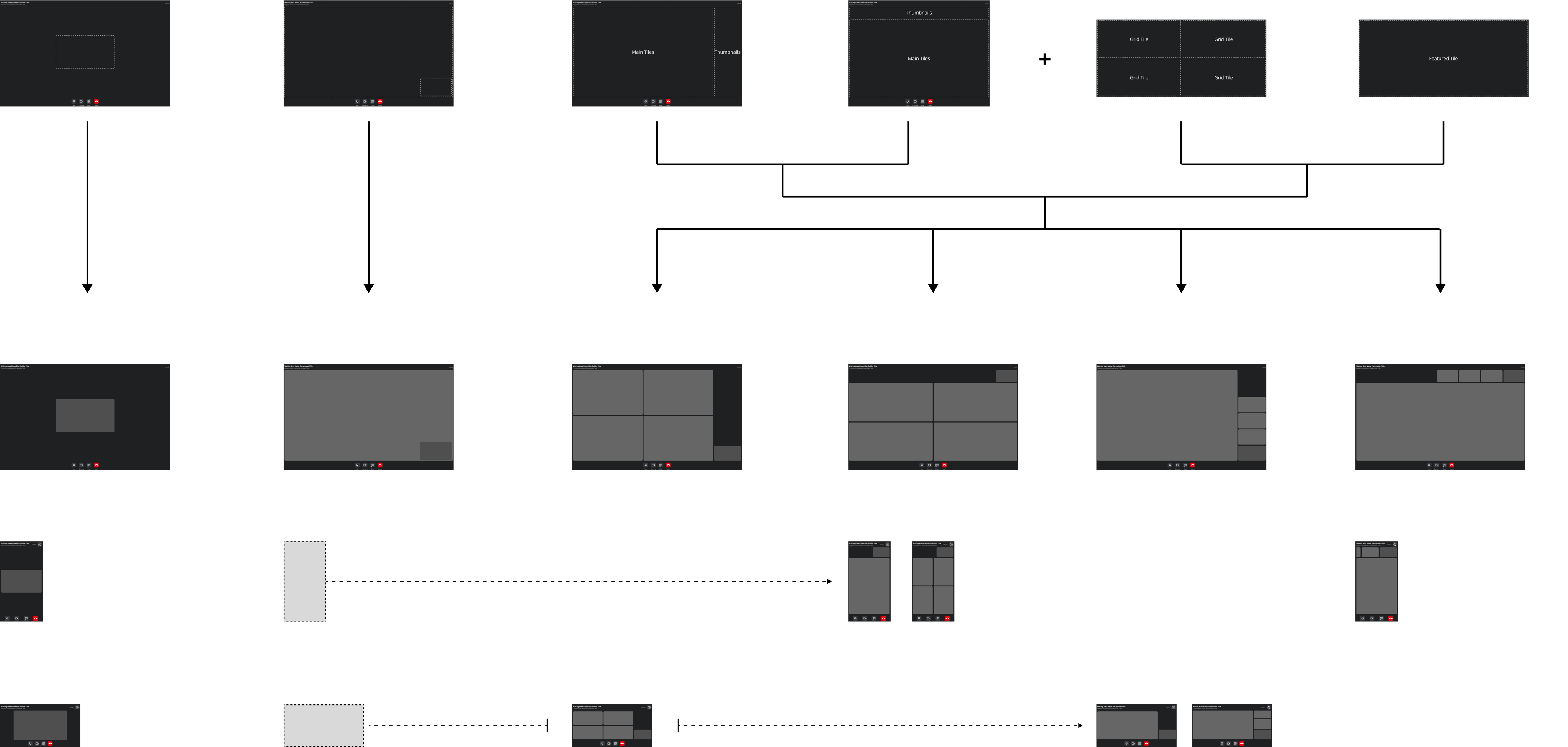
Use Cases
The project delivered all required use cases, from the core features seen in the major video call platforms to specific requirements for healthcare and the public sector.
New UI components were created specifically for video consultation and integrated with the platform-wide Design System.
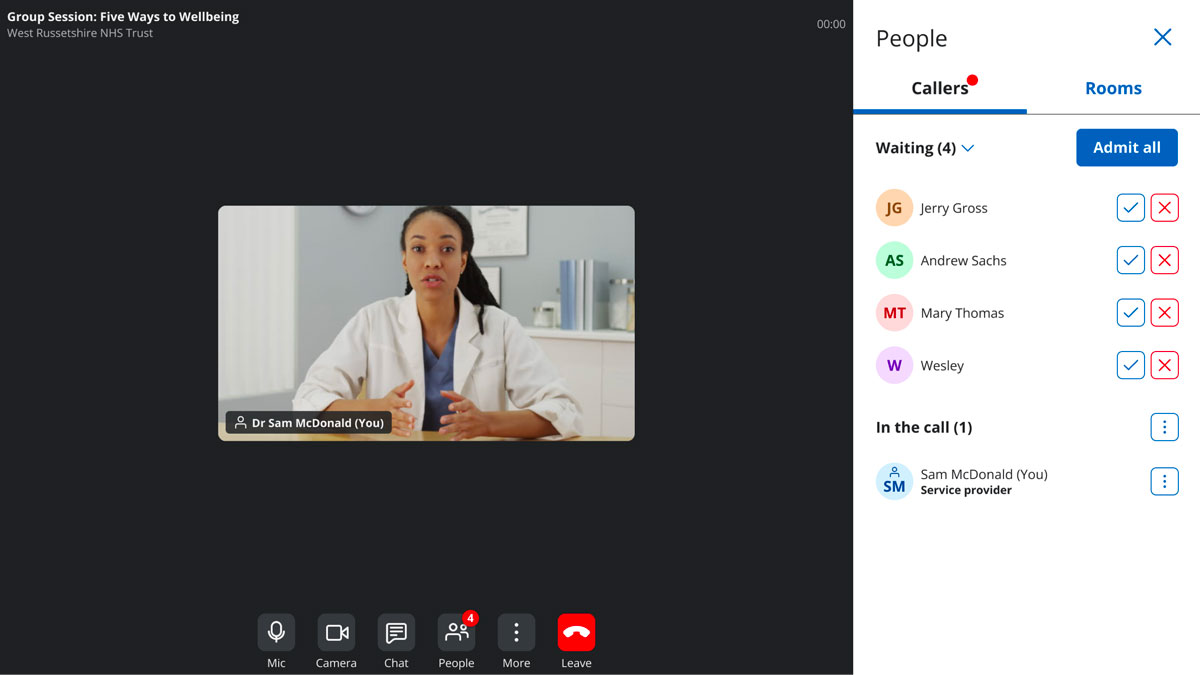

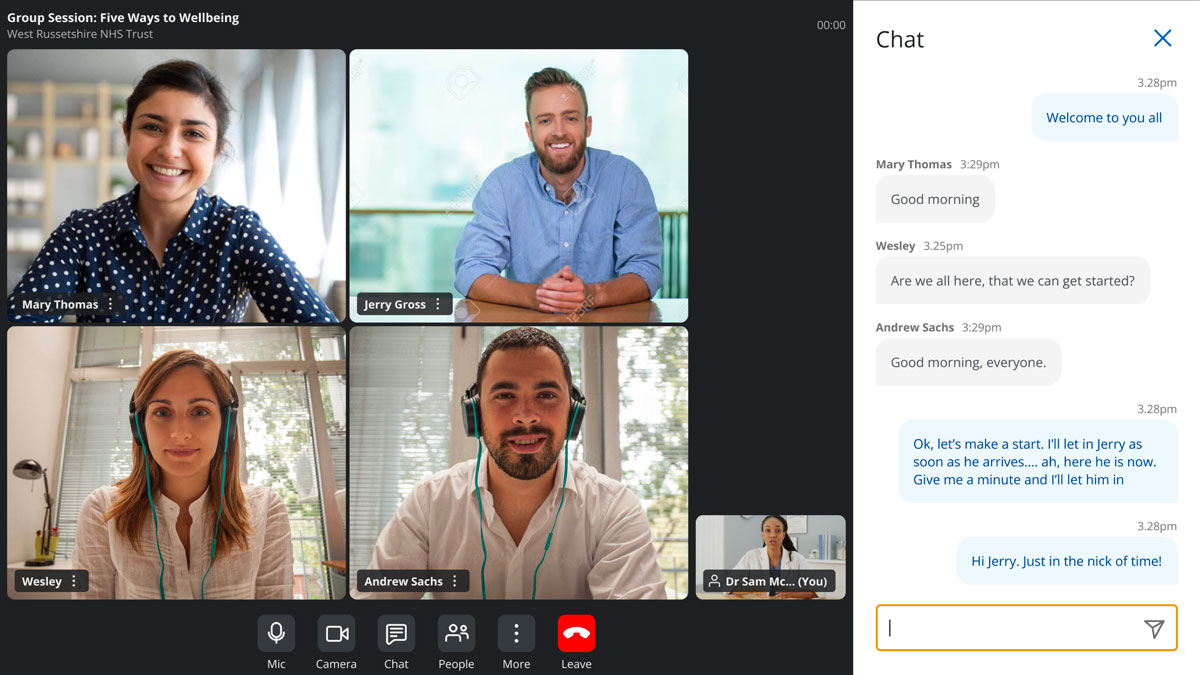

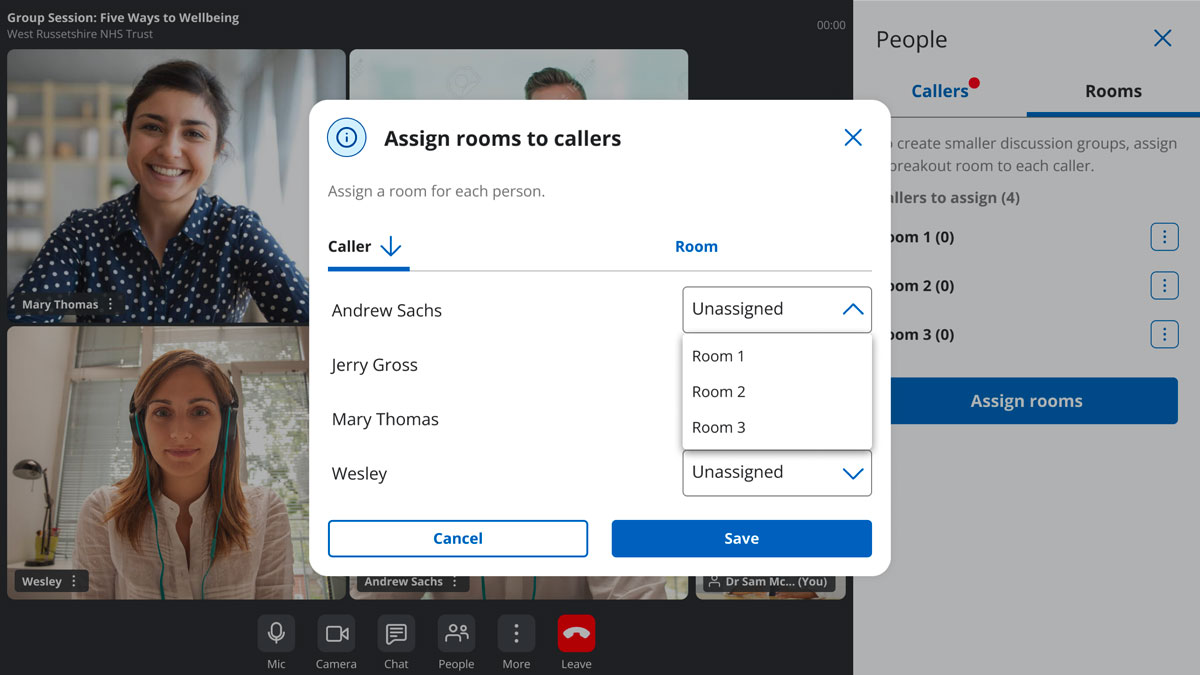
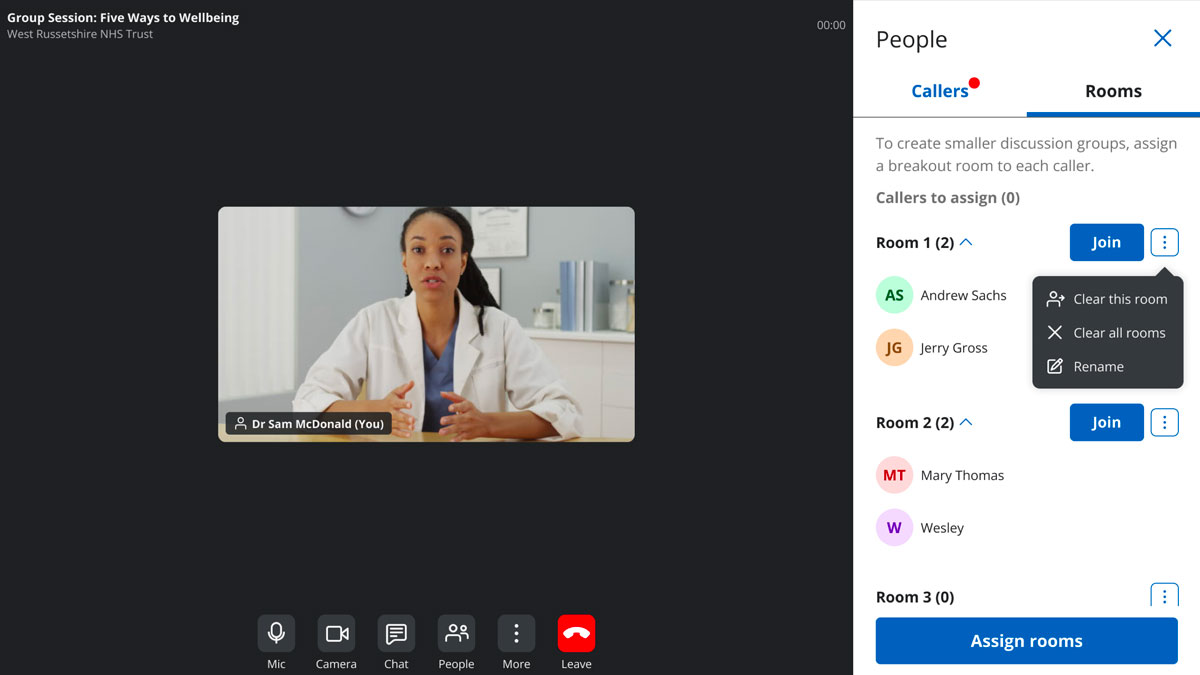
Use Cases
The project covered all required use cases, from the core features seen in the major video call platforms to specific requirements for healthcare and the public sector.
New UI components were created specifically for video consultation and integrated with the platform-wide Design System.